一. 数据准备
在英雄联盟宇宙官网可以找到所有的英雄及其背景故事,写个小爬虫把数据抓下来,都在代码,就不过多介绍了。 这里会生成一个csv文件,就是gephi要用到的数据。
这里会生成一个csv文件,就是gephi要用到的数据。
import requests
import csv
import json
class Spider:
def __init__(self):
self.champion_url = 'https://yz.lol.qq.com/v1/zh_cn/champions/{}/index.json'
self.champions = list()
self.champions_related = list()
self.champions_related_repeat = list()
def get_champion(self):
url = 'https://yz.lol.qq.com/v1/zh_cn/champion-browse/index.json'
resp = requests.get(url)
resp_data = json.loads(resp.content.decode())
for item in resp_data['champions']:
self.champions.append({'name': item['name'], 'slug': item['slug']})
def get_champion_item(self):
for champion in self.champions:
champion_url = self.champion_url.format(champion['slug'])
resp = requests.get(champion_url)
resp_data = json.loads(resp.content.decode())
name = champion['name']
for related in resp_data['related-champions']:
tmp_left = name+related['name']
tmp_right = related['name']+name
if tmp_left not in self.champions_related_repeat and tmp_right not in self.champions_related_repeat:
self.champions_related.append([name, related['name']])
self.champions_related_repeat.append(tmp_left)
self.champions_related_repeat.append(tmp_left)
def save_item(self):
headers = ['Source','Target']
with open('lol_edge.csv','w',newline='') as f:
f_csv = csv.writer(f)
f_csv.writerow(headers)
f_csv.writerows(self.champions_related)
def run(self):
self.get_champion()
self.get_champion_item()
self.save_item()
if __name__ == "__main__":
spider = Spider()
spider.run()二. gephi
Gephi是一款开源免费跨平台基于JVM的复杂网络分析软件,,其主要用于各种网络和复杂系统,动态和分层图的交互可视化与探测开源工具。
上面生成的csv文件:
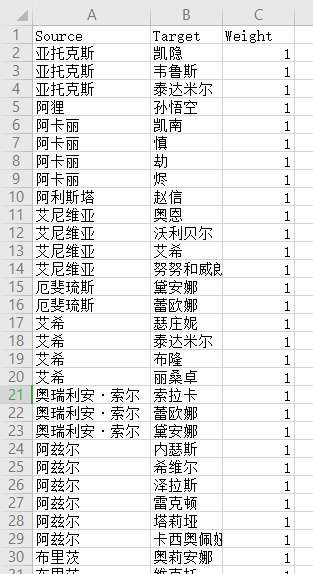
这个就是gephi要用到的“边”数据,具体gephi使用,可以看 Python数据可视化——Gephi关系网络图。
然后数据导入后:

生成的网络图就是这样的:
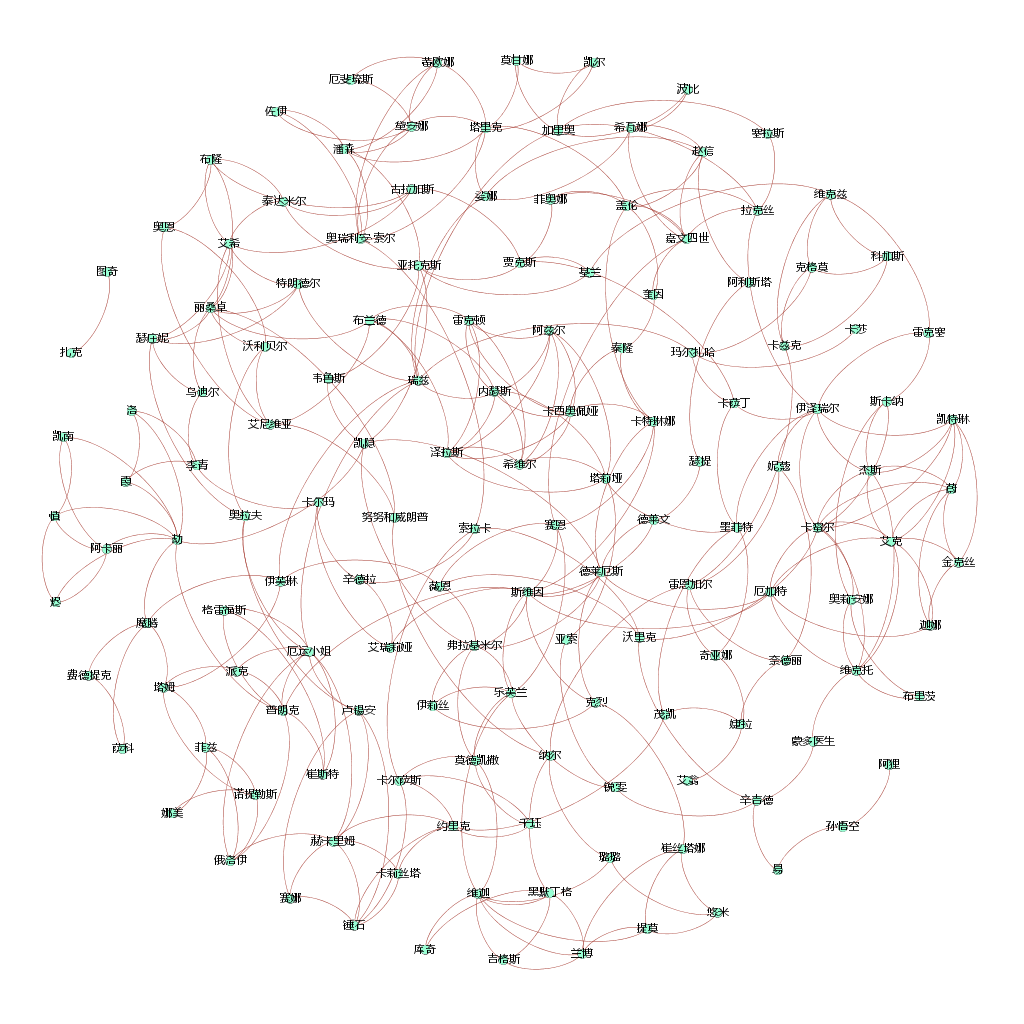
看着还是很花哨的 ,是不
,是不